The Curious Case of Port 6000: A Comedy of Errors and Chromium’s Shenanigans
A while ago I started working on a side project, mainly to experiment with some
technologies I don’t use on a daily basis. I had been working on a REST API for
a while, had it running on a container on port 3000, as you usually do;
there’s a nice ring to 3000. It works for Andre 3000,
why wouldn’t it work for me? I also had it tested, both with automated testing and some manual testing via Insomnia, and when
things started looking good, I moved to the frontend.
At this point, all I know is React and jQuery.
I don’t know how the cool kids are building frontend stuff now but my go-to tool has
always been React (for the past 7 years anyway), so I again went with React. For the first time decided to use a
framework, because I was too lazy to start installing way too many React libraries.
So I started with a new Dockerfile, installed this newfangled thing called Remix, set it up to
run on port 6000 (because 3000 times 2 … dunno, reasons), and then ran all my containers
to see whether they started on the right order.
They did. “Good” I thought … but it was all but good. The container was running, docker ps
showed it there occupying the right port, along with the rest. I visit http://localhost:6000, I see nothing …
“Odd”, - I thought, - “is my server down?” It wasn’t. I hit refresh, then hard refresh, then desperately opened incognito, maybe some weird caching issue …
Nothing changed.
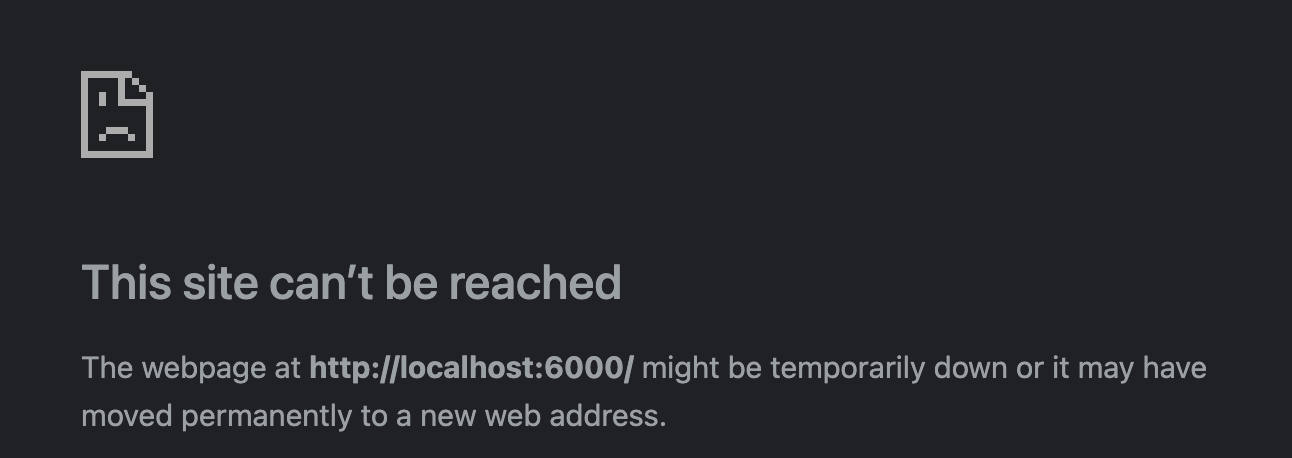
At that point I just didn’t give it much thought. It was late anyway, I was tired.
2 or 3 months later, I found some free time to get back to the same project. I spawned the containers up again, visited the same localhost:6000 and … nothing.
“Is the frontend process even running?” I thought. So I get into the running container,
and indeed the npm run dev was there, running. Remix was working just fine, but I didn’t see it in the browser.
“Maybe some weird host resolution issue?” I check my /etc/hosts but again, nothing interesting.
“Maybe another service running at the same port?” … yeah, dumb thought, how can 2 processes bind on the same port?
Either way, I did lsof -i :6000 and … it was the frontend container.
But then, a sign of hope. Innocently, I ran the poor man’s browser:
$ curl localhost:6000
And lo and behold, HTML in my terminal!
“Something fucky is at play here!”
No obvious reason for this to happen. So I Googled curl works but browser does not and started checking
different StackExchange results, but didn’t find anything that would explain this. I even found someone that blamed it on DNS.
But we all know it is never DNS (unless it’s DNS, but this wasn’t the case). Or even CORS,
but no, this was surely not a CORS issue. Out of desperation, I switched to port 3001 and … it worked. It finally worked!
But that wasn’t important anymore.
I didn’t care that it was fixed, I needed to know why it was broken! Why would it not work for port 6000? I knew that ports up to 1023 are system ports and a no-go, so nothing should stop me from using port 6000 … unless Chromium has other plans. And I accidentally found a file on Chromium’s codebase that explains the fuckiness at play.
https://chromium.googlesource.com/chromium/src.git/+/refs/heads/master/net/base/port_util.cc#99
// The general list of blocked ports. Will be blocked unless a specific
// protocol overrides it. (Ex: ftp can use port 21)
// When adding a port to the list, consider also adding it to kAllowablePorts,
// below.
const int kRestrictedPorts[] = {
1, // tcpmux
7, // echo
9, // discard
11, // systat
13, // daytime
15, // netstat
// ...
6000, // X11
// ...
};
Damn X11! Who’d’ve thunk?! Apparently, browsers restrict access on some ports due to security concerns and potential vulnerabilities. Chromium, and later I learned Firefox as well, blocks access to some ports, 6000 included, and unless you specifically tinker with the settings to allow access on these ports, the browser just won’t let you.
And now I can sleep in peace, knowing that the issue wasn’t me being too dumb to set up a simple container running a simple command building a simple frontend app. The issue was me being ignorant about X11 reserved ports, a window system that hit a two decade low on development pace during 2022 …